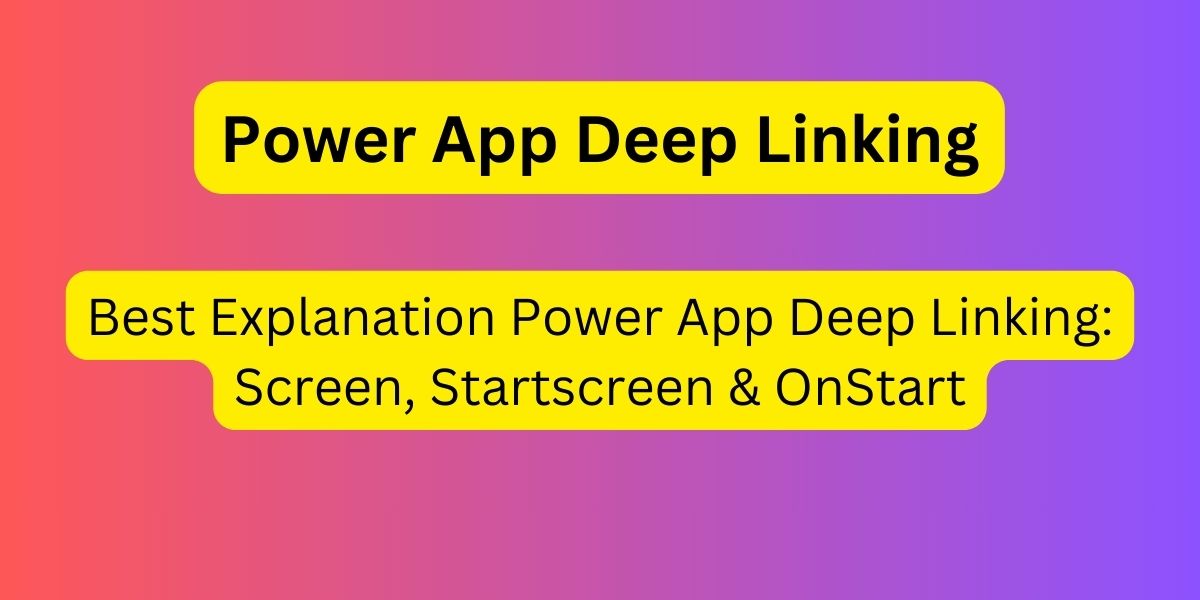Best Explanation Power App Deep Linking: Screen, Startscreen & OnStart
Power App Deep Linking: Software applications are critical to different sectors today. Consequently, the seamless interoperability of such applications is far more critical today than it was in the past. This is why Power App deep linking gets used there. A unique approach in revolution of how one does business in a digital era. Today, we shall guide readers through the enchanting world of Power Apps Deep Link and how it promises to revolutionize the way we work, interact, and relate with people and things around us.
In the core, Power App deep linking aims at creating more connectivity and availability for applications. This is a way in the world of big data and multifaceted functions where most often comes a typical difficulty of helping the user quickly get at the necessary site of a program or a certain data. Deep linking provides a convenient mechanism for skipping unnecessary movements within the pages of an application by taking the user straight to their needed content or functionality. This simplifies the users’ experience hence increasing productivity rates.
In this article, you are being provided the best explanation of Power App Deep Linking: Screen, Startscreen & OnStart.
Power App Deep Linking: Multiple Parameters
Power App deep linking is an incredible feature that makes it possible for different applications to interlink seamlessly. It enables the creation of links and directing users to certain places/content within another application hence providing coherent user experience. Deep linking makes the connections between different systems easy whether you are going from your CRM system to your project management software, hopping from your email client to a chat software, and so on.
However, what do such powers of deep linking magic by Power App? All this boils down to Uniform Resource Identifiers (URIs). Basically, they constitute web addresses similar to these that you use to visit various sites on the Web. In this case, they are referred towards some specific places or information available within a particular app. The URIs are formatted such that applications can know if one is to be redirected to a certain screen, records, or data information.
Imagine that you work for a big firm and they send you an email with a hyperlink attached directing you to a particular project through your project management tool. A single click on a hyperlink can take you directly to a specific page where the selected project is located after ignoring the login, navigating with menus, and manual searches. This not only saves time, but also reduces chances of mistakes or omission of significant facts.
Power App Deep Linking to screen app startscreen & onstart
Furthermore, deep linking using power app could revolutionise how to respond to customers queries. Imagine that you have customers, and one of them approaches your support team in matters concerned with one problem. The customer can also be sent a deep link that will point them to help resources inside your app. The customer gets a direct link to the solution they sought with just a single click which saves time and avoids frustrations as the customer is not required to browse through several web pages.
It involves Power App deep linking, which is also critical when the issue of accessibility is concerned. it enables persons with disability to directly engage with a particular information that is required. This includes directing a visually impairment user to a specific section of a document or a feature in an app via a deep link. The availability of such helps in improving access which in return makes the digital content more inclusive for everybody.
Developers will find it easy to implement Power App Deep Linking as long as they have Microsoft’s guidelines and tools. They provide detailed instructions for development of deep links and have ample support for developers use them. This capability of the advanced technology makes it accessible even for the newcomers as well as the experienced developers.
In evaluating the strategic importance behind this process, organizations need to be deliberate in their approach on how to derive the most effective ways of getting the greatest benefits out of Power App deep linking. Deep linking is very valuable in advertising programs, user engagement, as well as customer service efforts. Identifying important places within your application where deep links can actually make a difference in customer usability should be done.
The knowledge of the best practices for data protection and deep links security is fundamental to avoid any risky situation and keep your company’s information safe. They involve the installation of procedures that guard against the deep linking and offering protected content meant for a particular group. That enables you to ensure the privacy of data and safety of your company’s information.
Therefore, deep linking in Power Apps is not only about convenience. This is a transformative innovation disrupting how we interact with the digital sphere. Through streamlining user experiences and increasing engagemenent, it improves communications and collaborations. E-power app allows organizations to enable customized, efficient, and safe business transactions with customers or workers.
Deep linking can be considered a valuable solution in our increasingly fast-paced world, where convenience is greatly appreciated. As a linkage between applications, it helps ease access and connectivity on a virtual frontier. Such a transformational device can bring changes to the way we work, talk, and use IT products. That’s why power app deep linking works better than mere simple links in this digital era where there are so many things happening together.
READ ALSO: Power BI Supply Chain Dashboard | Interactive Power BI Dashboard